Computing
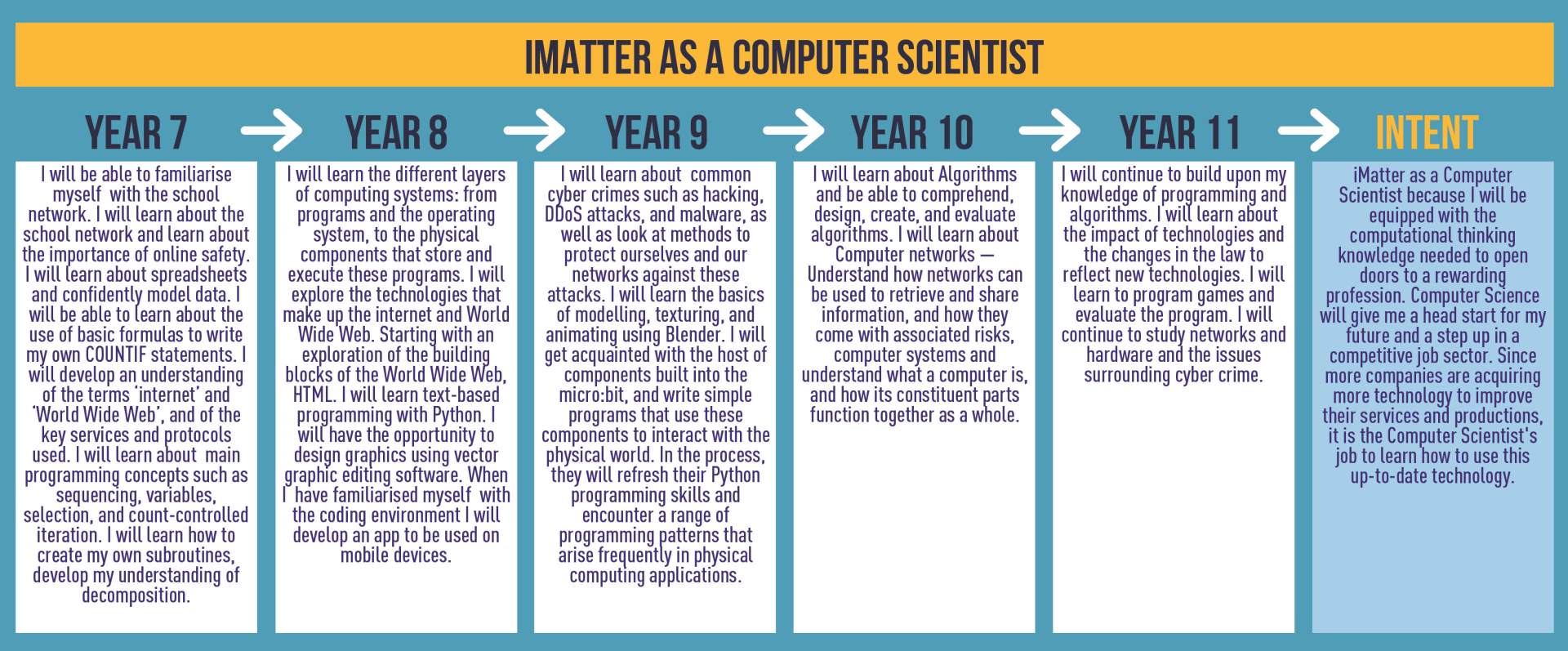
Year 7 Curriculum plans
| Term | What are we learning? | What Knowledge, Understanding and Skills will we gain? | What will excellence look like? | How will these be assessed? |
|
Autumn |
This unit has been designed to ensure that we are given sufficient time to familiarise themselves with the school network. It also allows the teacher to discuss appropriate use of the school network, and to update and remind us of important online safety issues. Whilst completing this unit, we will also learn how to use presentation software effectively. In terms of online safety, this unit focuses on respecting others online, spotting strangers, and the effects of cyberbullying. |
Create a memorable and secure password for an account on the school network. Remember the rules of the computing lab. Find personal documents and common applications. Recognise a respectful email. Construct an effective email and send it to the correct recipients. Describe how to communicate with peers online. Plan effective presentations for a given audience. Describe cyberbullying. Explain the effects of cyberbullying. Plan effective presentations for a given audience. Describe cyberbullying. Explain the effects of cyberbullying. Check who you are talking to online | I will be able to send a respectful email to my teachers and my peers and be able to offer advice to others as to how to stay safe online. I will be able to set a password that is secure and keep all of my work in an organised and safe way in Google Drive and on the school network. | I will take a multiple choice test at the end of the unit that will cover topics such as secure passwords, rules of the computing lab and respectful emails, email construction and e-safety, as well as cyber bullying. |
|
Spring |
Networks: from semaphores to the internetThis unit begins by defining a network and addressing the benefits of networking, before covering how data is transmitted across networks using protocols. The types of hardware required are explained, as is wired and wireless data transmission. Learners will develop an understanding of the terms internet and World Wide Web, and of the key services and protocols used. Practical exercises are included throughout to help strengthen understanding. |
This unit focuses on networks, the internet, and associated technology (network, hub, server, router, ISP, protocol, mainframe, personal computer, stand-alone, HTTP, wired, wireless, 3G, 4G, 5G, WiFi, bandwidth, bit, megabit, gigabit, broadband, buffering, packet, IP address, packet header, packet payload, Transmission Control Protocol, Internet Protocol, World Wide Web, WWW, internet services, email, Voice over Internet Protocol (VoIP), Internet of Things (IoT), spam, privacy, security, web browser, web server, web page, search engine, HTTP, HTTPS, URL, domain name, domain name system) . | Define what a computer network is and explain how data is transmitted between computers across networks. Define protocol and provide examples of non-networking protocols. Know examples of the hardware necessary for connecting devices to networks. Compare wired to wireless connections and list examples of specific technologies currently used to implement such connections. Define bandwidth, using the appropriate units for measuring the rate at which data is transmitted, and discuss familiar examples where bandwidth is important. Explain how data travels between computers across the internet. | The summative assessment for this unit will be in the form of a set of multiple choice questions. |
|
Spring |
Programming I:This unit is the first programming unit of KS3. The aim of this unit and the following unit (programming 2) is to build learners confidence and knowledge of the key programming constructs. Importantly, this unit does not assume any previous programming experience, but it does offer learners the opportunity to expand on their knowledge throughout the unit. The main programming concepts covered in this unit are sequencing, variables, selection, and count-controlled iteration. All of the examples and activities for this unit use Scratch 3 |
This unit focuses on the development of the following key techniques Sequencing, Variables, Selection, Operators, Count-controlled iteration. Scratch is used throughout the unit so it is important that you are comfortable with the language. In order to get a feel for the level of skill required, why not try the activities in the unit yourself before using them with your learners Enhance your subject knowledge to teach this unit through the following training opportunities | Define a variable as a name that refers to data being stored by the computer.Recognise that computers follow the control flow of input/process/output.Predict the outcome of a simple sequence that includes variables.Trace the values of variables within a sequence. Make a sequence that includes a variable. Define a condition as an expression that will be evaluated as either true or false.Identify where selection statements can be used in a program that include comparison and logical operators. Define iteration as a group of instructions that are repeatedly executed. Independently design and apply programming constructs to solve a problem (subroutine, selection, count-controlled iteration, operators, and variables) | The final lesson of the unit requires learners to complete a set of tasks using a Scratch program. This unit contains two homework activities (in Lesson 2 and Lesson 5) that ask a set of multiple choice questions. The intention of the questions is to help you pick up on which (if any) misconceptions have been picked up by the learners so that they can be addressed before moving on. Alternatively, you could ask the full set of questions at the end of the unit to help inform planning ahead of the next unit. |
|
Summer |
Programming Essentials for Scratch Part 2 |
This module follows on from the foundations built in the spring term. This unit begins right where ‘Programming I’ left off. Students will build on their understanding of the control structures’ sequence, selection, and iteration (the big three), and develop their problem-solving skills. Students will learn how to create their own subroutines, develop their understanding of decomposition, learn how to create and use lists, and build upon their problem-solving skills by working through a larger project at the end of the unit. | Students will be able to define a subroutine as a group of instructions that will run when called by the main program or other subroutines. Students will define decomposition as breaking a problem down into smaller, more manageable subproblems and identify how subroutines can be used for decomposition. Students will identify where condition-controlled iteration can be used in a program and implement condition-controlled iteration in a program. They will be able to evaluate which type of iteration is required in a program as well as define a list as a collection of related elements that are referred to by a single name. Students will be able to describe the need for lists and identify when lists can be used in a program. | This will be assessed through a series of multiple choice questions completed online in the classroom. |
|
Summer |
Using Media |
During this unit, students develop their understanding of information technology and digital literacy skills. They will use the skills learnt across the unit to create a blog post about a real-world cause that they would like to gain support for. Students will develop software formatting skills and explore concerns surrounding the use of other people’s work, including licensing and legal issues. | Students will be able to select the most appropriate software to use to complete a task and be able to identify the key features of a word processor. Students will then be able to apply the key features of a word processor to format a document and evaluate formatting techniques to understand why we format documents.Students will be able to select appropriate images for a given context, apply appropriate formatting techniques and demonstrate an understanding of licensing issues involving online content by applying appropriate Creative Commons licences.Students will demonstrate the ability to credit the original source of an image; critique digital content for credibility; apply techniques to identify whether or not a source is credibleand apply referencing techniques and recognise the concept of plagiarism.Students will construct a blog using appropriate software; create content for a blog based on credible sources; apply referencing techniques that credit authors appropriately and design the layout of the content to make it suitable for the audience. | This will be assessed through a series of multiple choice questions completed online in the classroom. |
Year 8 Curriculum plans
| Term | What are we learning? | What Knowledge, Understanding and Skills will we gain? | What will excellence look like? | How will these be assessed? |
|
Autumn |
This unit takes you on a tour through the different layers of computing systems: from programs and the operating system, to the physical components that store and execute these programs, to the fundamental binary building blocks that these components consist of. The aim is to provide a concise overview of how computing systems operate, conveying the essentials and abstracting away the technical details that might confuse or put off learners. The last lessons cover two interesting contemporary topics: artificial intelligence and open source software. These are linked back to the content of the unit, helping you to both broaden your knowledge and focus on the topics addressed in the unit. |
Recall that a general-purpose computing system is a device for executing programs. Recall that a program is a sequence of instructions that specify operations that are to be performed on data. Explain the difference between a general-purpose computing system and a purpose-built device. Describe the function of the hardware components used in computing systems. Describe how the hardware components used in computing systems work together in order to execute programs .Recall that all computing systems, regardless of form, have a similar structure (architecture).Analyse how the hardware components used in computing systems work together in order to execute programs. Define what an operating system is, and recall its role in controlling program execution. Describe the NOT, AND, and OR logical operators, and how they are used to form logical expressions. Use logic gates to construct logic circuits, and associate these with logical operators and expressions. Describe how hardware is built out of increasingly complex logic circuits . Recall that, since hardware is built out of logic circuits, data and instructions alike need to be represented using binary digits . Provide broad definitions of artificial intelligence and machine learning. Identify examples of artificial intelligence and machine learning in the real world. Describe the steps involved in training machines to perform tasks (gathering data, training, testing). Describe how machine learning differs from traditional programming. Associate the use of artificial intelligence with moral dilemmas.Explain the implications of sharing program code | I will understand and apply the fundamental principles and concepts of computer science, including abstraction, logic, algorithms and data representation. I will evaluate and apply information technology, including new or unfamiliar technologies, analytically to solve problems. I will be able to understand simple Boolean logic [for example, AND, OR and NOT] and some of its uses in circuits and programming. understand the hardware and software components that make up computer systems, and how they communicate with one another and with other systems | I will take a multiple choice test at the end of the unit that will cover topics such as classifying hardware and software, including inputs and outputs. Logic gates and Truth tables. |
|
Spring |
Intro to Python programmingThis unit introduces learners to text-based programming with Python. The lessons form a journey that starts with simple programs involving input and output, and gradually moves on through arithmetic operations, randomness, selection, and iteration. Emphasis is placed on tackling common misconceptions and elucidating the mechanics of program execution. |
In this introductory lesson, learners will write and execute their first programs in Python. They will go through the basics of displaying messages, assigning values to variables, and receiving input from the keyboard. They will familiarise themselves with an entirely different programming environment than the block-based one that they may be accustomed to. . | Describe what algorithms and programs are and how they differ. Recall that a program written in a programming language needs to be translated in order to be executed by a machine. Write simple Python programs that display messages, assign values to variables, and receive keyboard input. Locate and correct common syntax errors | Each lesson includes a set of worksheets that can be used for formative assessment. |
|
Spring |
This unit offers students the opportunity to design graphics using vector graphic editing software. Vector graphics can be used to design anything from logos and icons to posters, board games, and complex illustrations. Through this unit, students will be able to better understand the processes involved in creating such graphics and will be provided with the knowledge and tools to create their own. |
Through a sequence of guided steps, students are acquainted with the basics of using software to draw geometrical shapes and manipulate them. These elementary shapes will form the building blocks of the more complex designs they will be creating. | Draw basic shapes (rectangle, ellipse, polygon, star) with different properties (fill and stroke, shape-specific attributes) Manipulate individual objects (select, move, resize, rotate, duplicate, flip, z-order)Manipulate groups of objects (select, group/ungroup, align, distribute) Combine paths by applying operations (union, difference, intersection)Convert objects to paths.Draw paths.Edit path nodes. | Each lesson includes a set of worksheets that can be used for formative assessment. |
|
Summer |
Mobile App Development |
This unit aims to take the students from designer to project manager to developer in order to create their own mobile app. Using App Lab from code.org, students will familiarise themselves with the coding environment and have an opportunity to build on the programming concepts they used in previous units before undertaking their project. Students will work in pairs to consider the needs of the user; decompose the project into smaller, more manageable parts; use the pair programming approach to develop their app together; and finish off by evaluating the success of the project against the needs of the user. | Students will be able to Identify when a problem needs to be broken down and implemented, customise GUI elements to meet the needs of the user. Students will use variables in an event-driven programming environment and develop a partially complete application to include additional functionality. Students will Identify and fix common coding errors and apply decomposition to break down a large problem into more manageable stepsStudents can reflect and react to user feedback. Finally students will Evaluate the success of the programming project. | This will be assessed through a series of multiple choice questions completed online in the classroom. |
|
Summer |
Representations |
This unit conveys essential knowledge relating to binary representations. The activities gradually introduce students to binary digits and how they can be used to represent text and numbers. The concepts are linked to practical applications and problems that the students are familiar with. | Students will be able to list examples of representations and recall that representations are used to store, communicate, and process information.Students will be able to provide examples of how different representations are appropriate for different tasks; recall that characters can be represented as sequences of symbols and list examples of character coding schemes.Students will be able to measure the length of a representation as the number of symbols that it contains and provide examples of how symbols are carried on physical media.Students will be able to explain what binary digits (bits) are, in terms of familiar symbols such as digits or letters and describe how natural numbers are represented as sequences of binary digits. Students will be able to convert a decimal number to binary and vice versa. | This will be assessed through a series of multiple choice questions completed online in the classroom. |
Year 9 Curriculum plans
| Term | What are we learning? | What Knowledge, Understanding and Skills will we gain? | What will excellence look like? | How will these be assessed? |
|
Autumn |
This unit takes you on an eye-opening journey of discovery about techniques used by cybercriminals to steal data, disrupt systems, and infiltrate networks. You will start by considering the value of your data to organisations and what they might use it for. You will then look at social engineering techniques used by cybercriminals to try to trick users into giving away their personal data. The unit will look at the more common cybercrimes such as hacking, DDoS attacks, and malware, as well as looking at methods to protect yourselves and your networks against these attacks. |
Explain the difference between data and information. Critique online services in relation to data privacy. Identify what happens to data entered online. Explain the need for the Data Protection Act. Recognise how human errors pose security risks to data. Implement strategies to minimise the risk of data being compromised through human error. Define hacking in the context of cyber security. Explain how a DDoS attack can impact users of online services. Identify strategies to reduce the chance of a brute force attack being successful. Explain the need for the Computer Misuse Act. List the common malware threats. Examine how different types of malware causes problems for computer systems. Question how malicious bots can have an impact on societal issues. Compare security threats against probability and the potential impact to organisations. Explain how networks can be protected from common security threats. Identify the most effective methods to prevent cyberattacks | You will be able to explain how contributors to social media may be social bots. You will explain what malware is and give some examples of how it operates and what its impact could be on a device or user (e.g. viruses, trojans, ransomware). You can explain how to manage security software (e.g. anti-virus, security patches, adware blockers) on my devices and understand why regular updates are important. You can explain how and assess when more secure use may require more advanced password management (e.g. dual-factor authentication, regular rolling, security questions, CAPTCHA, biometrics). | This unit will be assessed through an end of unit multiple choice exam which will cover the following topics. The Computer Misuse Act and the Data Protection Act, social engineering, Ethical hackers, DDoS attacks and types of malware. |
|
Autumn |
Data Science |
In this unit, learners will be introduced to data science, and by the end of the unit they will be empowered by knowing how to use data to investigate problems and make changes to the world around them. Learners will be exposed to both global and local data sets and gain an understanding of how visualising data can help with the process of identifying patterns and trends. Towards the end of the unit, the learners will go through the steps of the investigative cycle to try to solve a problem in the school using data. | Pupils will define data science. Explain how visualising data can help identify patterns and trends in order to help us gain insights. Use an appropriate software tool to visualise data sets and look for patterns or trends . Recognise examples of where large data sets are used in daily life . Select criteria and use data set to investigate predictions . Evaluate findings to support arguments for or against a prediction . Define the terms ‘correlation’ and ‘outliers’ in relation to data trends . Identify the steps of the investigative cycle . Solve a problem by implementing steps of the investigative cycle on a data set . Use findings to support a recommendation . Identify the steps of the investigative cycle . Identify the data needed to answer a question defined by the learner . Create a data capture form . Describe the need for data cleansing . Apply data cleansing techniques to a data set . Visualise a data set . Visualise a data set . Analyse visualisations to identify patterns, trends, and outliers . Draw conclusions and report finding | Summative assessment will be an end of unit test.The will be opportunities for assessments within each lesson and formal assessment at the end. |
|
Spring |
In this unit learners will discover how professionals create 3D animations using the industry-standard software package, Blender. By completing this unit learners will gain a greater understanding of how this important creative field is used to make the media products that we consume. Sessions will take learners through the basics of modelling, texturing, and animating; outputs will include 3D models, short videos, and VR. Links are made throughout to computer science, computational thinking, and the world of work. Tools and techniques learnt in this unit can also be used for 3D printing. |
In this unit, learners will look at the impact of 3D animation on the wider world, linking to their own experiences. Learners will be introduced to the basics of making models in Blender: deleting and adding objects; moving, rotating, scaling, and colouring. Lessons cover the basics of keyframe animation, the technique behind how 3D digital animations are made. Lessons cover more complex modelling techniques that can be used to build realistic-looking models. Starting from primitive objects, such as cubes and cylinders, learners will use edit mode and the extrude, loop cut, and face editing commands to make a rocket and a chair. Once they have completed their models, they will look at how they can apply different colours to different parts of the same model. | We will learn to add, delete, and move objects, scale and rotate objects and use a material to add colour to objects. Use edit mode and extrude. Use loop cut and face editing. Apply different colours to different parts of the same model. Use proportional editing. Use the knife tool and use subdivision. Add and edit set lighting. Set up the camera and compare different render modes. and create a 310 second animation. Render out the animation | This unit will be assessed through a final animation and a series of instructions. Student will be assessed on their knowledge and understanding of Blender and their ability to explain the different functions in the application. |
|
Spring |
Physical Computing:This unit applies and enhances the learners programming skills in a new engaging context: physical computing, using the BBC micro:bit.In the first half of the unit, learners will get acquainted with the host of components built into the micro:bit, and write simple programs that use these components to interact with the physical world. In the process, they will refresh their Python programming skills and encounter a range of programming patterns that arise frequently in physical computing applications.In the second half, learners will work in pairs to build a physical computing project. They will be required to select and design their project purposefully, apply what they have learnt by building a prototype, and keep a structured diary throughout the process. |
Pupils will explore hardware components, so that they develop an awareness of its capabilities. They will also write and execute their first Python programs on the micro:bit, so that they familiarise themselves with the development environment, the practicalities of flashing their programs, and some simple coding patterns., Learners will write programs that use the micro:bits 5_5 LED display for output and some of the built-in sensors for obtaining input. This simple bare bones setup will allow them to focus on the code and the patterns that often arise in physical computing applications. At the same time, they will get the chance to revisit some elementary programming constructs they learnt in previous units. | Pupils will Describe what the micro:bit is. List the micro:bits input and output devices. Use a development environment to write, execute, and debug a Python program for the micro:bit. Write programs that use the micro:bits built-in input and output devices. Write programs that use GPIO pins to generate output and receive input. Write programs that communicate with other devices by sending and receiving messages wirelessly. Design a physical computing artifact purposefully, keeping in mind the problem at hand, the needs of the audience involved, and the available resources. Decompose the functionality of a physical computing system into simpler features. Implement a physical computing project, while following, revising, and refining the project plan. Implement a physical computing project, while following, revising, and refining the project plan. | A set of worksheets is provided in every lesson that can be used for formative assessment. A project assessment rubric is provided for evaluating different aspects of the physical computing projects, along with a summative assessment quiz for assessing individual learning at the end of the unit. |
|
Summer |
Python Programming |
This unit introduces learners to how data can be represented and processed in sequences, such as lists and strings. The lessons cover a spectrum of operations on sequences of data, that range from accessing an individual element to manipulating the entire sequence. Learners will process solar system planets, book texts, capital cities, leaked passwords, word dictionaries, ECG data, and more. It is assumed that learners are already able to write Python programs that display messages, receive keyboard input, use simple arithmetic expressions, and control the flow of program execution through selection and iteration structures. | Pupils will be able to write programs that display messages, receive keyboard input, and use simple arithmetic expressions in assignment statements and use selection (if-elif-else statements) to control the flow of program execution. Pupils will be able to Locate and correct common syntax errors; Create lists and access individual list items; Perform common operations on lists or individual items; Use iteration (while statements) to control the flow of program execution and be able to apply all of the skills covered in this unit. | This will be assessed through a series of multiple choice questions completed online in the classroom. |
|
Summer |
Representations - going audio visual |
In this unit, pupils will focus on digital media such as images and sounds, and discover the binary digits that lie beneath these types of media. Just like in the previous unit, where learners examined characters and numbers, the ideas that learners need to understand are not really new to them. Pupils will draw on familiar examples of composing images out of individual elements, mixing elementary colours to produce new ones, and taking samples of analogue signals, to illustrate these ideas and bring them together in a coherent narrative. This unit builds on the material from the Year 8 unit, Representations: from clay to silicon. | Pupils will be able to describe how digital images are composed of individual elements and recall that the colour of each picture element is represented using a sequence of binary digits. Pupils will be able to define key terms such as pixels, resolution, and colour depth and describe how an image can be represented as a sequence of bits Pupils will be able to describe how colour can be represented as a mixture of red, green, and blue, with a sequence of bits representing each colours intensity; compute the representation size of a digital image, by multiplying resolution (number of pixels) with colour depth (number of bits used to represent the colour of individual pixels);Describe the trade-off between representation size and perceived quality for digital images and perform basic image editing tasks using appropriate software and combine them in order to solve more complex problems requiring image manipulation. | This will be assessed through a series of multiple choice questions completed online in the classroom. |
Year 10 Curriculum plans
| Term | What are we learning? | What Knowledge, Understanding and Skills will we gain? | What will excellence look like? | How will these be assessed? |
|
Autumn |
Programming part 1 Sequence |
In this unit students will determine the need for translators.Use sequence, variables, and input in Python.Students will design programs using a flowchart. | Students will be able to complete truth tables for Boolean statements such as P = NOT(A AND B). Students will be able to identify the correct logic diagrams. Complete the pseudocode for a given program. Be able to write an algorithm for a given program. Complete a n SQL query to return all a given field. Understand what is meant by high-level programming language and state why the computer needs to translate code before it is executed. Students will be able to Describe two differences between how a compiler and an interpreter would translate code.Show the stages of a bubble sort when applied to data given. Show the stages of a binary search to find a given word using given data.Students need to evaluate and complete a given program. Use a condition-controlled loops. Identify different pieces of test data that can be used to test different outputs of an algorithm. | Every lesson includes formative assessment opportunities for. These opportunities are listed in the lesson plan and are included to ensure that misconceptions are recognised and addressed if they occur. They vary from teacher observation or questioning, to marked activities.Every unit includes an optional summative assessment framework in the form of either a multiple choice quiz (MCQ) or a best fit rubric. Within the ‘Programming’ units, the assessment framework (MCQ or rubric) has been selected on a best-fit basis. |
|
Autumn |
Computer Systems |
Students will describe the role of the CPU and explain the processes of the fetch-decode-execute cycle. Students will determine the role of main memory and secondary storage and Construct truth tables for three input logic circuits. Students will write a program using assembly language (LMC). | Students need to be able to compare a number of different CPU’s. Identify two parts of a computer which could improve the performance.Explain the cache size of the CPU. Identify events that take place during the fetch-execute cycle. Define what is meant by ‘secondary storage’. State different characteristics of storage devices. Students should be able to define what is meant by an ‘embedded system’. Convert binary numbers into denary.Define what is meant by a ‘network protocol’. understand network protocols and define what is meant by a ‘layer. Know the different types of network topology. Explain how defragmentation software could overcome the issue of a slow computer system. Define what is meant by a Wide Area Network. | Every lesson includes formative assessment opportunities for. These opportunities are listed in the lesson plan and are included to ensure that misconceptions are recognised and addressed if they occur. They vary from teacher observation or questioning, to marked activities.Every unit includes an optional summative assessment framework in the form of either a multiple choice quiz (MCQ) or a best fit rubric. Within the ‘Programming’ units, the assessment framework (MCQ or rubric) has been selected on a best-fit basis. |
Year 11 Curriculum plans
| Term | What are we learning? | What Knowledge, Understanding and Skills will we gain? | What will excellence look like? | How will these be assessed? |
|
Autumn |
Unit 3Planning construction projects In this unit pupils will learn about different types of jobs that exist in the construction sector and how these jobs contribute to successful projects. Pupils will develop an understanding of the processes that are followed by people working in construction that ensure projects are successful. Pupils will use the knowledge and understanding have acquired through carrying out practical construction tasks and consideration of safety and security of construction processes, together with planning skills developed through this unit, so that they can plan construction projects | Know job roles involved in realising construction and built environment projects. Understand how built environment development projects are realised. Be able to plan built environment development projects. | Pupils will describe activities of those involved in construction projects. They will describe responsibilities of those involved in construction projects. Describe outputs of those involved in realising construction projects; Describe processes used in built environment development projects;Calculate resources to meet requirements for built environment development projects; Assess potential effect of factors on project success; Interpret sources of information; Sequence processes to be followed; Apportion time to processes and Set project tolerances. | This unit is externally assessed. The external assessment will be available in the summer of each year |
|
Spring |
Unit 3:Planning construction projects In this unit pupils will learn about different types of jobs that exist in the construction sector and how these jobs contribute to successful projects. Pupils will develop an understanding of the processes that are followed by people working in construction that ensure projects are successful. Pupils will use the knowledge and understanding have acquired through carrying out practical construction tasks and consideration of safety and security of construction processes, together with planning skills developed through this unit, so that they can plan construction projects | Know job roles involved in realising construction and built environment projects.Understand how built environment development projects are realised.Be able to plan built environment development projects. | Pupils will describe activities of those involved in construction projects. They will describe responsibilities of those involved in construction projects. Describe outputs of those involved in realising construction projects; Describe processes used in built environment development projects;Calculate resources to meet requirements for built environment development projects; Assess potential effect of factors on project success; Interpret sources of information; Sequence processes to be followed; Apportion time to processes and Set project tolerances. | This unit is externally assessed. The external assessment will be available in the summer of each year |






